Delete Plan
To delete a backup plan,
- In the Backup Plan tab, select the backup plan you wish to delete.
- Click the Delete button.
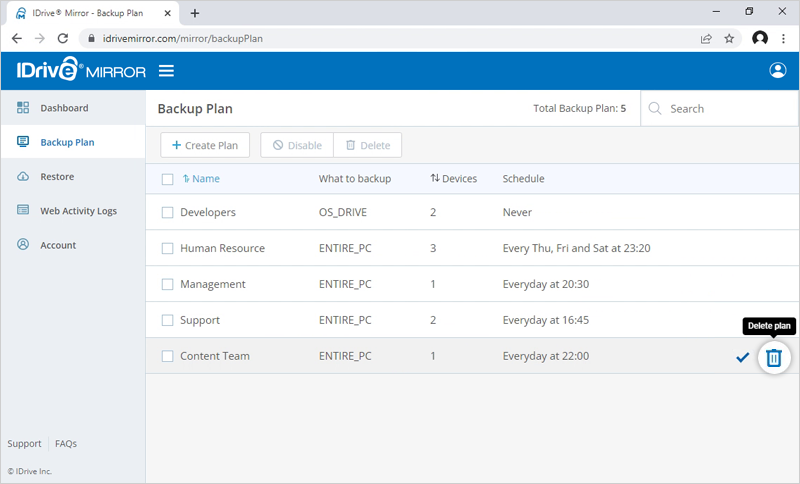
- In the popup that appears, select the confirmation checkbox and click Delete.
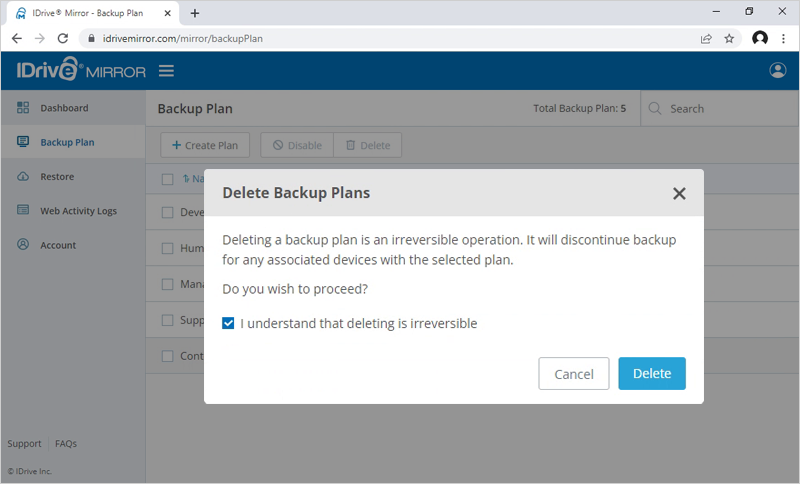
Note: On deleting a backup plan, all the backups with the configured settings will be discontinued for the associated devices.